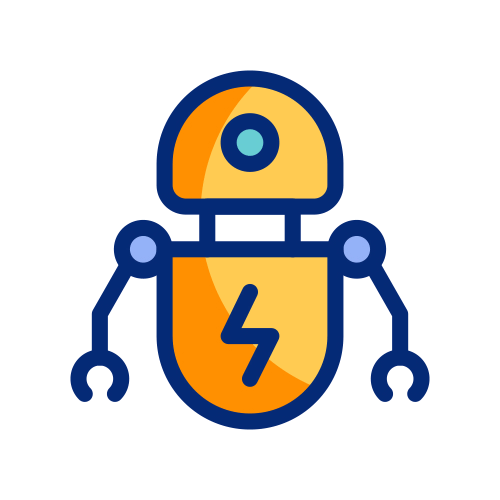Writing with ChatGPT has become incredibly easy, but the real challenge is knowing how to write ChatGPT articles the right way. Most people still struggle with it, either they don’t know the right prompts or end up creating content that sounds robotic or easily detectable by AI tools.
If you’re still writing blog posts manually in this AI era, it’s time to rethink. Writing fresh, engaging, and SEO-optimized articles on trending topics is no longer as simple as it used to be especially in both Hindi and English. That’s where ChatGPT becomes a game-changer.
In today’s post, I’ll show you exactly how to write undetectable ChatGPT articles in Hindi & English content that sounds 100% human, passes AI detectors, and actually ranks on Google.
Why Use ChatGPT for Article Writing in 2025?
ChatGPT is not just an AI tool; it’s like your personal writing assistant. It can save you hours by instantly generating content ideas, writing drafts, or even translating your content between Hindi and English. Whether you’re stuck with writer’s block or just don’t have enough time, ChatGPT helps you move forward without sacrificing quality.
Another big advantage? You can write in both Hindi and English effortlessly. Suppose you want to publish a blog for a local audience in Hindi or a wider audience in English ChatGPT handles both perfectly.
In short, if you’re still spending 3–4 hours writing one article from scratch, you’re doing it the hard way. In this AI era, smart writers are not working harder. They’re working smarter, with ChatGPT by their side.
How to Write Human-Like Articles Using ChatGPT (Step-by-Step Guide)
Writing with ChatGPT is easy, but making sure the content sounds natural, undetectable, and human-like? That requires the right method. Here’s a simple, step-by-step guide you can follow to make ChatGPT articles feel just like a real writer wrote them, especially if you’re writing in both Hindi and English.
Read More: Best WordPress Themes for AdSense Approval in 2025 (With Readymade Templates)
Step 1 – Give a Clear, Detailed Prompt
The most important step is the prompt you give. ChatGPT works best when you explain exactly what you want. Don’t just say “Write an article” — instead, guide it with tone, style, language, and topic details.
 Example Prompt:
Example Prompt:
Write a 300-word Hindi article in a natural, conversational human tone. The article should not feel copied or AI-generated. Do not use any exaggerated or flashy words like ‘धांसू’, ‘शानदार’, ‘धमाका’ ‘पर्तिस्पर्धा or प्रतिस्पर्धी’ ‘दमदार’, etc. Write in the style of a Hindi automobile blog, similar to the example format below. The language should be simple and easy to understand.
Topic: 2026 MG5 Sedan launched in China at a starting price of ₹7.1 lakh (CNY 59,900). Cover its design, features, engine options, mileage, and price – all in natural human-written style. Do not copy from any source.”
This level of clarity gives you the most natural results.
Step 2 – Use Conversational Tone
AI can sound robotic if you let it. Always ask ChatGPT to use a conversational tone like you’re talking to a friend. It makes the content easier to read and more engaging.
Step 3 – Add Personal Touch and Real Examples
Once ChatGPT gives you the draft, read through it and add your voice. Maybe include a line like, “I think this is a great option for anyone looking for a budget sedan,” or add a comparison like, “It feels similar to the Maruti Ciaz in terms of design.” These small tweaks add a human Tone.
Step 4 – Use SEO Keywords Naturally
Before writing, decide 2–3 keywords and tell ChatGPT to include them naturally. Don’t stuff them. For example, in this MG5 article, you might include:
- MG5 Sedan 2026
- MG5 features and mileage
- MG5 price in India
Step 5 – Rewrite or Polish with Human Edits
Always do a final read. Change any sentences that feel too perfect or robotic. Replace or rearrange lines to sound more “you.” Use tools like Grammarly to fix tone or flow issues or do a light rewrite in your own words.
Read More: Why GeneratePress is the Best Theme for Bloggers & Affiliate Marketers
Final Thoughts
AI detectors often catch the intro and conclusion first. So,is after generating content, manually rewrite the opening and closing paragraphs in your own words. Make it sound like your voice casual, natural, and slightly imperfect (just like humans).
Use AI Detection Checker Before Publishing
Always run your final content through a checker like:
- Originality.ai
- Copyleaks
- Writer.com AI Detector